
 Content
Content
Content is used to add rich, formatted text, images, tables, insert files, design custom templates, and include dynamic fields from the target Salesforce object (such as Opportunity or Account). Users can also add multiple related lists(child objects ) with filters and insert HTML code to generate customized document content.
- Target Object → The Salesforce object (e.g., Account, Opportunity) on which this template will be generated. The template can access all fields from this object, including reference (lookup) fields, and traverse relationship paths up to five levels deep to retrieve data from parent records (e.g., Opportunity.Account.Owner.Contact.LastModifiedBy.Email).
You use it to add formatted text, images and dynamic fields from the target object of your document (e.g., the Opportunity, Account). - Interactive Fields → These are special dynamic fields that allow the end-user to update their values directly within the document generation workflow. This provides flexibility to adjust data, such as quantities or dates, to meet specific requirements before the final document is produced.
- Global Variables → These are predefined system values that are dynamically inserted into the document. Common examples include the current date (TODAY), the name of the user generating the document (USER.Name), organization details.
- Related List → This is a section type used to display data from child objects related to the target object
- Signers → These fields represent the signer details that can be inserted in between the document template wherever signer information is required.
- Serial Number → Allows the user to add the serial number.
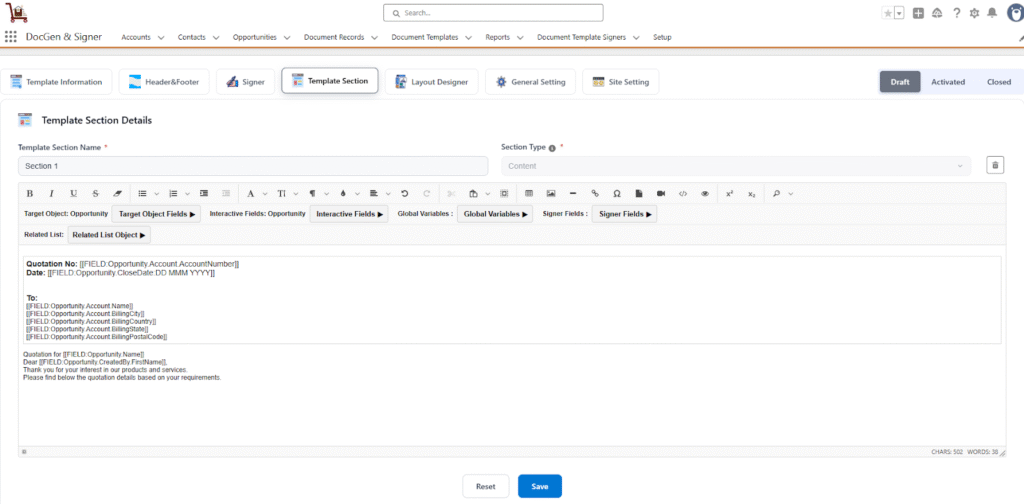
![]() SEE ALSO :
SEE ALSO :
____👉 Related List
____👉 Canvas









