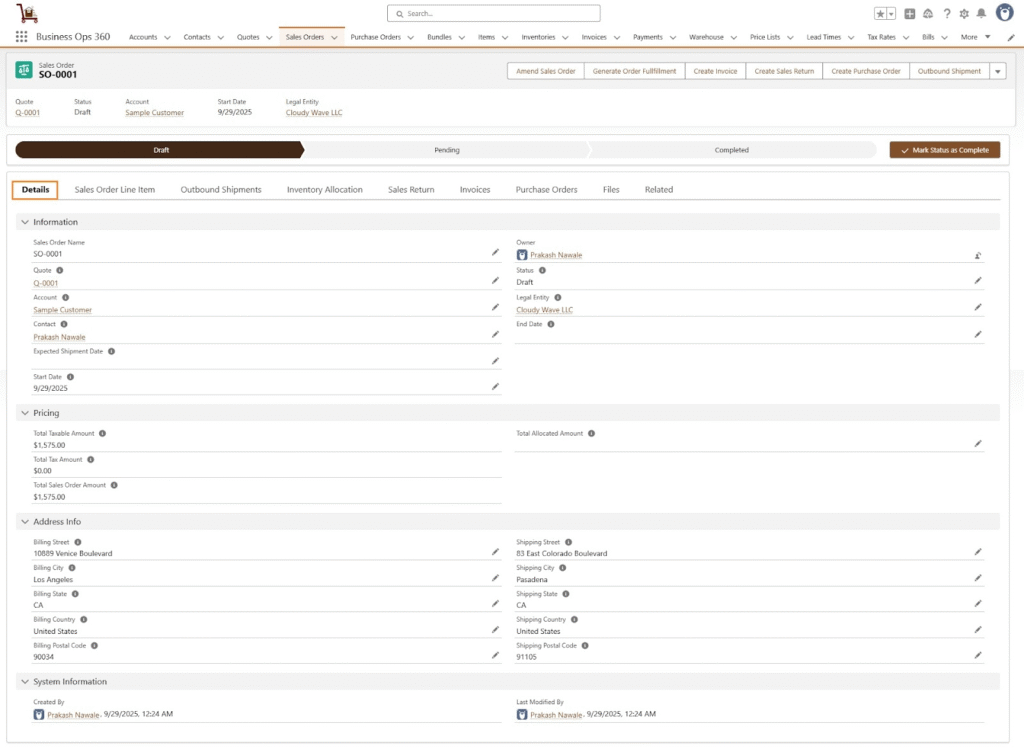Sales Order Creation
Sales Order Creation
This feature allows users to efficiently create sales orders by first generating a quote. Once the quote is prepared, it can be seamlessly converted into a sales order. During the sales order creation process, users must specify the Billing Address and Shipping Address to ensure accurate delivery and invoicing.
Additionally, the Sales Order Quantity for each item variant needs to be clearly mentioned. This detailed approach ensures precise inventory tracking and order fulfillment.
As soon as the customer agrees to the terms and the quote status is marked as “Accepted,” a Sales Rep goes for Sales Order Creation.
Sales Order Creation process as follows:
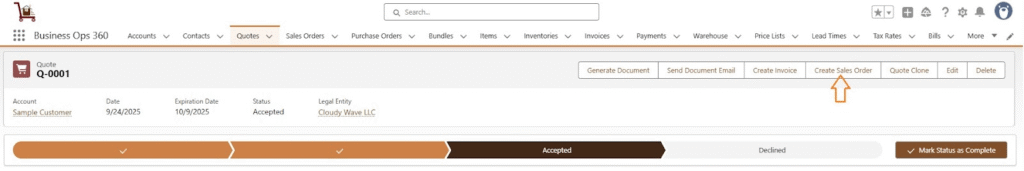
After selecting the “Create Sales Order” button, most of the Sales Order-related fields are automatically populated in the Sales Order form
Enter the remaining details, such as the expected shipment date, sales order end date, etc.
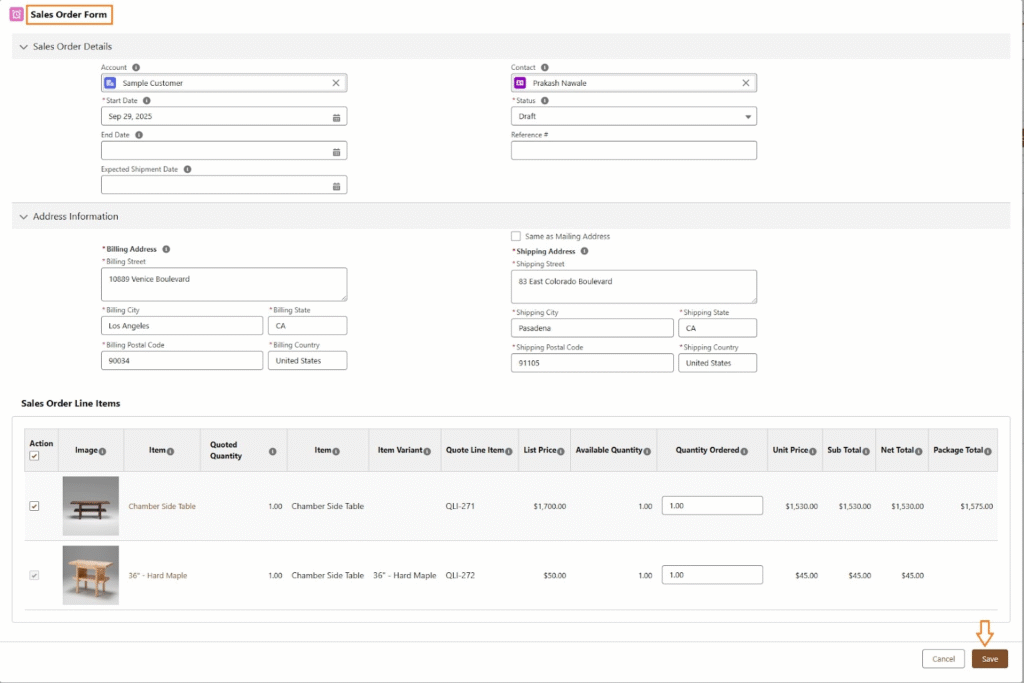
Click Save to create a Sales Order.
Sales Order Layout: