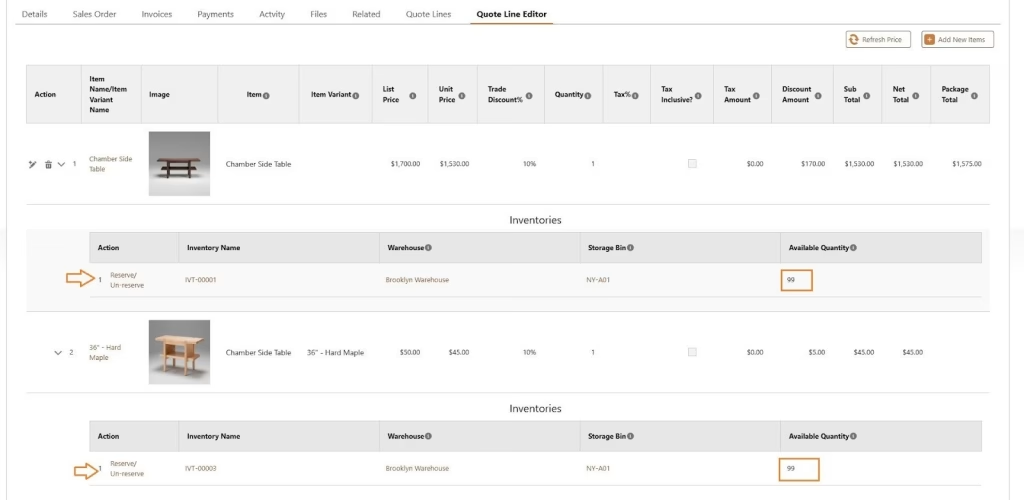Reserved Quantity
Reserved Quantity
Reserve Quantity feature allows users to reserve a specific quantity of items for a customer based on a quote until a selected date. This ensures that the allocated stock is held exclusively for that customer, preventing it from being sold or assigned elsewhere. Once the quantity is reserved, it is automatically deducted from the available inventory, reflecting accurate stock levels. This feature helps maintain strong customer relationships by ensuring product availability and preventing stock shortages for confirmed or potential orders.
The Reserve Quantity functionality is used when creating an inventory allocation for an outbound shipment. At this stage, the reserved quantity is automatically converted into Commit Quantity, ensuring that the allocated stock is now officially assigned for fulfillment.
This process helps in accurate inventory tracking by transitioning reserved stock into committed stock, preventing overselling and ensuring a smooth order fulfillment process. It enhances inventory control, ensuring that customer orders are prioritized and fulfilled efficiently.
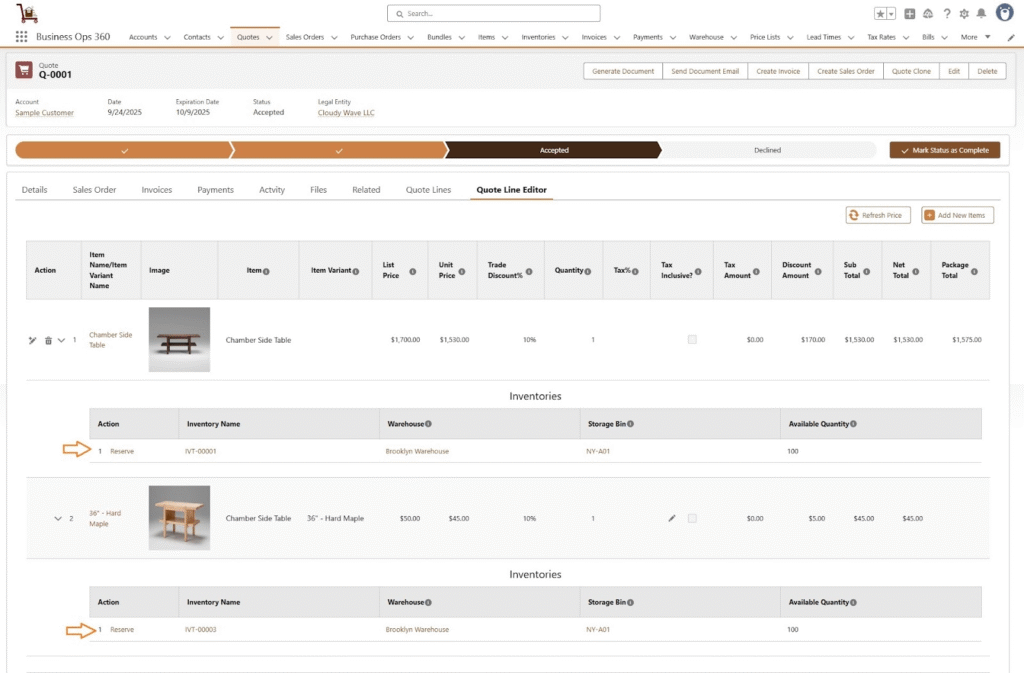
When the user clicks on the Reserve action, the item & item Variants is reserved in the Inventory Allocation records as shown below.
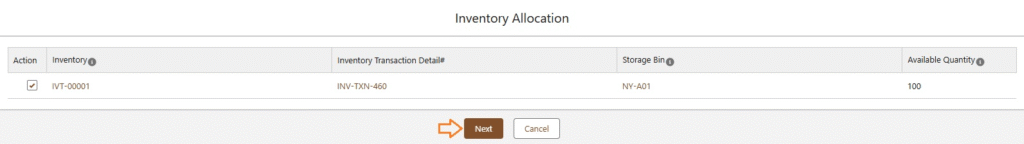
After clicking Next, the item or item variants are reserved for a specific period by setting the Inventory Reserved Expiry Date as follows:”
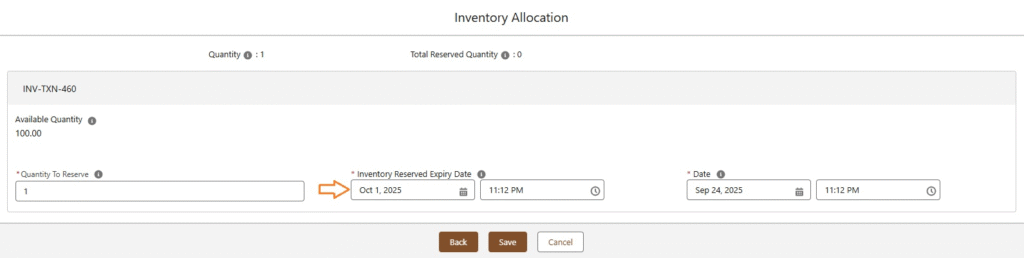
Click Save. The inventory will now be reserved, and the available quantity will decrease from the total available quantity.