
 Inventory Allocation
Inventory Allocation
Inventory Allocation allows users to commit a specific quantity of inventory for a particular sales order. This confirms that the allocated inventory is reserved exclusively for that order, ensuring availability for fulfillment.
Once the quantity is committed, users can proceed with order fulfillment and initiate the outbound shipment process. This feature helps in managing stock efficiently, preventing overselling, and ensuring smooth and accurate order processing.
To commit quantity click on ‘Inventory Allocation’ tab on Sales order as below,
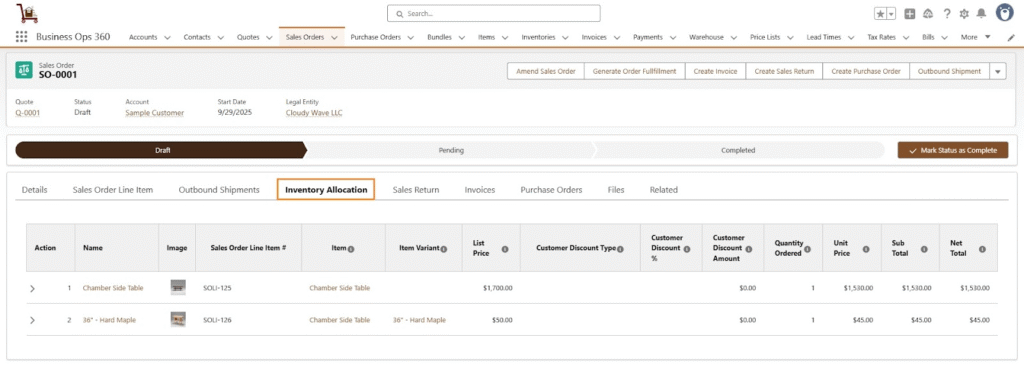
Now click on (>) action to commit as,
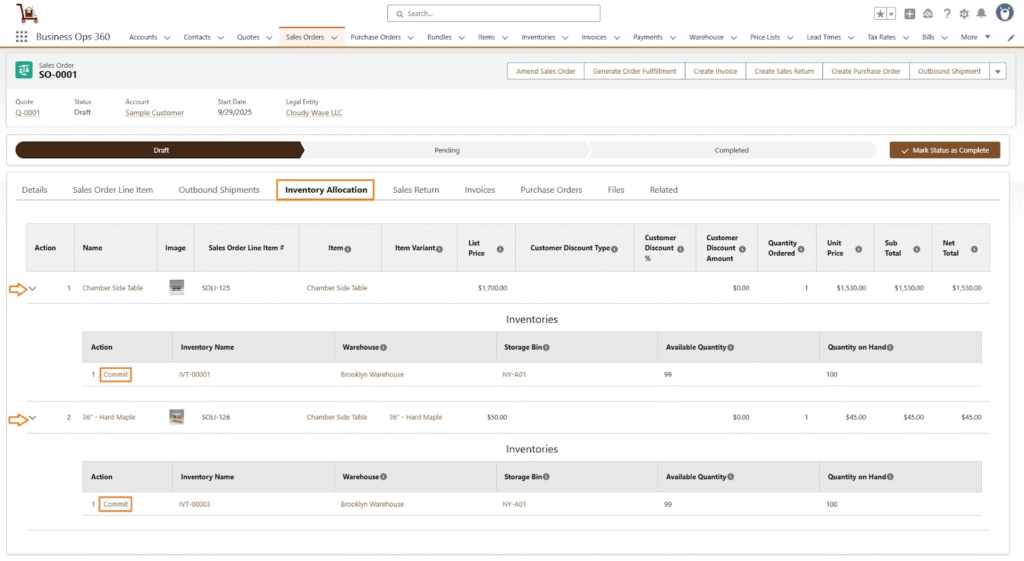
When the user commits, the reserved/new quantity is confirmed as follows:
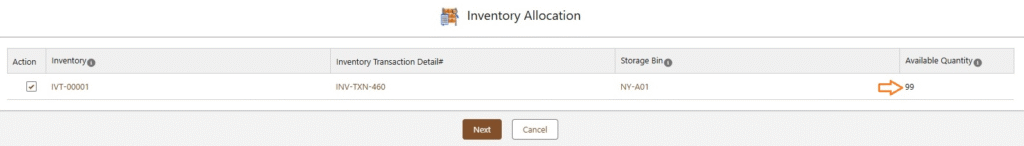
Click Next,
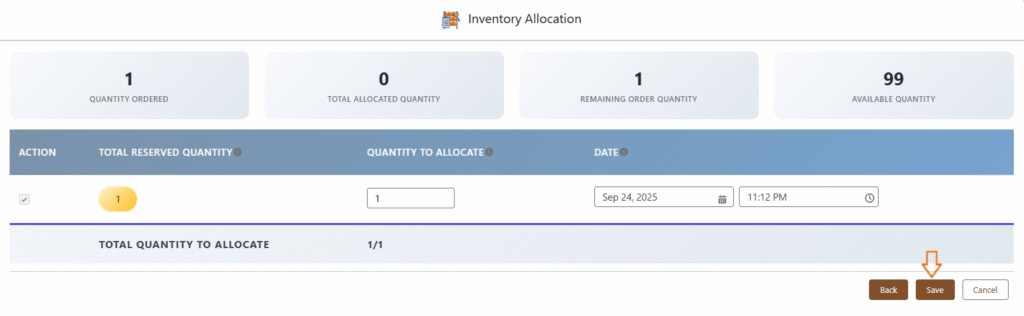
Click Save & do the same procedure for child records which were reserved.
Now, updated Inventory Allocation Layout is as follows,
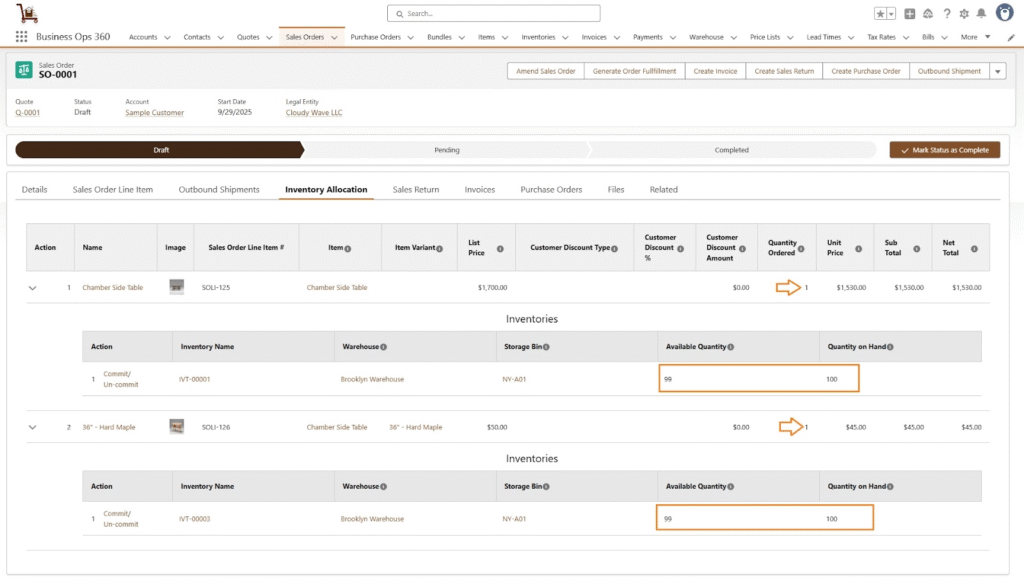
![]() SEE ALSO :
SEE ALSO :












