
 Incoming Shipment Creation
Incoming Shipment Creation
After creating the purchase order, users can proceed with Incoming Shipment Creation.
In this step, the user selects the relevant Warehouse Name where the goods will be received. Afterward, the quantity of items received from the vendor is entered into the system.
This feature ensures accurate tracking of incoming inventory and helps update stock levels in real time. Click the ‘Create Incoming Shipment‘ button on the Purchase Order record.
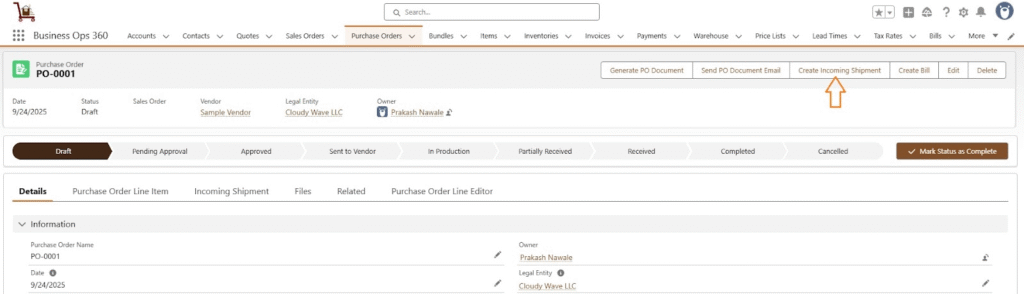
After clicking the ‘Create Incoming Shipment‘ button, all related fields are automatically populated in the Incoming Shipment. Add the remaining field details like ‘Select a Warehouse’.
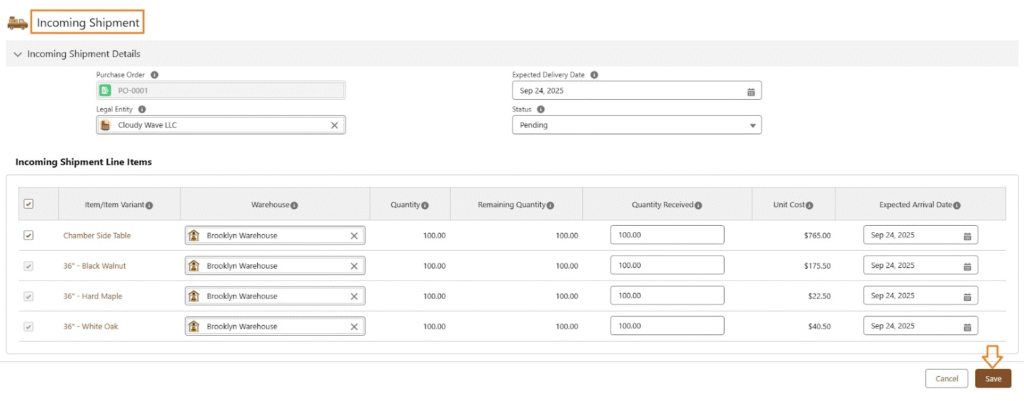
Click Save to create Incoming Shipment.
Incoming Shipment Layout:
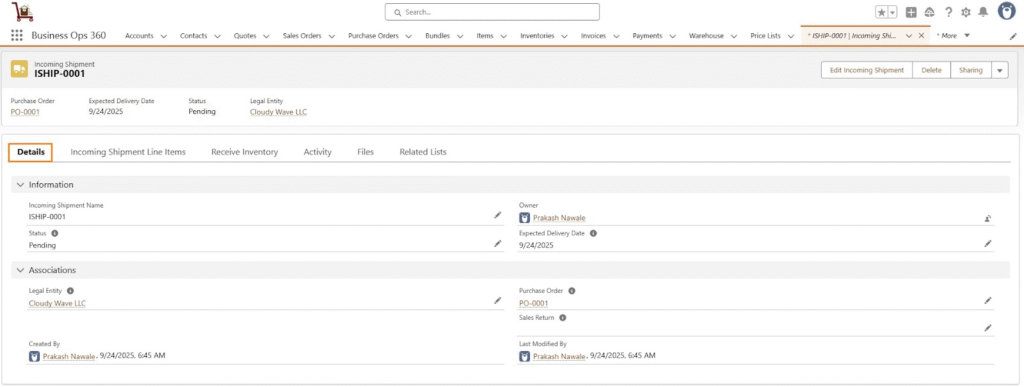
![]() SEE ALSO :
SEE ALSO :












