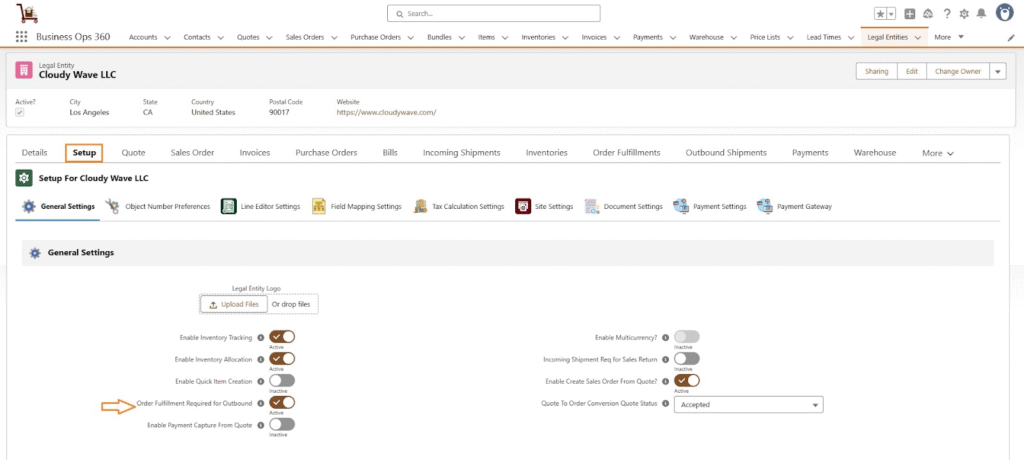Generate Order Fulfillment
Generate Order Fulfillment
Order Fulfillment in the context of a sales order refers to the entire process of processing, packing, and delivering goods to the customer after inventory allocation. Once the quantity is committed in inventory allocation, the fulfillment process ensures that the ordered items are picked, packed, and shipped accurately.
This process includes verifying the committed inventory, preparing the shipment, and updating the system to reflect the order status. Efficient order fulfillment helps maintain accurate stock levels, streamline logistics, and enhance customer satisfaction by ensuring timely and accurate deliveries.
Select “Generate Order Fulfilment” Button on top right corner of the Sales Order as shown in screenshot.
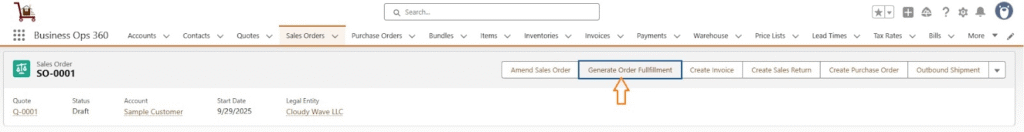
After clicking the ‘Generate Order Fulfillment‘ button, the Sales Order Fulfillment form appears as shown below,
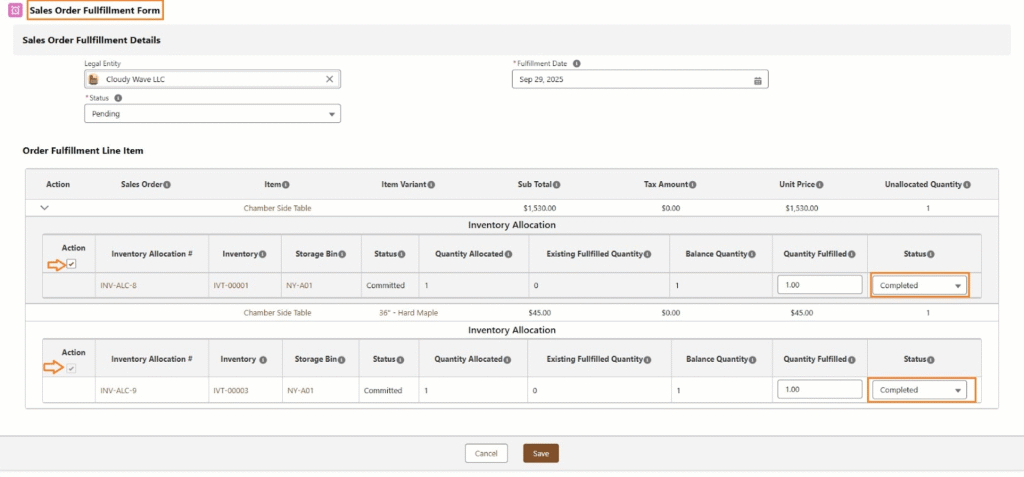
Click ‘Save’ to create an Order Fulfillment record as shown below.
Order Fulfillment Layout :
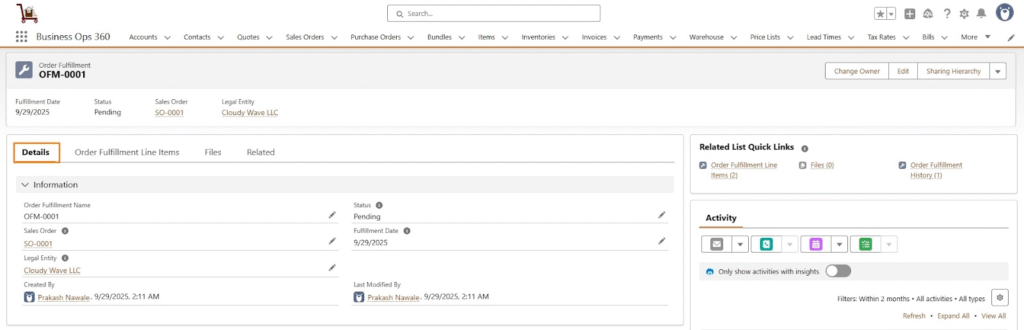
Order Fulfillment Line Items:
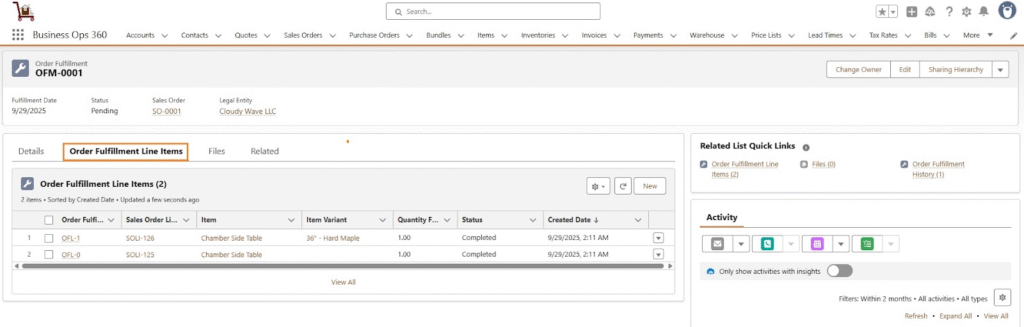

Note: To enable order fulfillment, you must select the Order Fulfillment Required for Outbound checkbox in the Legal Entity’s General Settings, as shown in the screenshot below.