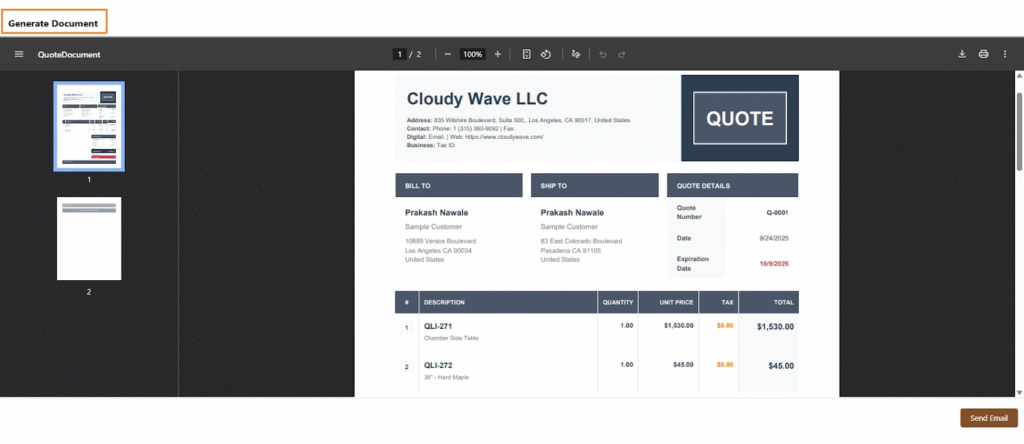Generate Document
Generate Document
The Generate Quote Document feature allows users to create a professional, system-generated quote. Once reviewed, this document can be downloaded, printed, or sent directly to the customer by email. After receiving the quote, the customer can proceed to the Complete Your Payment page to securely pay the quoted amount.
Accessing the Generate Document Screen
- Open the quote record you want to work with.
- Click the Generate Document button.
- A new window will open, displaying a preview of the document.
Actions Available to the User
- Review → Check all details carefully before finalizing.
- Download → Save the document as a PDF for record-keeping or manual sharing.
- Print → Generate a hard copy for physical delivery.
- Send Email → Instantly share the quote with the customer through email.