
 Debit Note Creation
Debit Note Creation
A Debit Note is a document issued by a buyer to a vendor/supplier to indicate that the buyer owes an additional amount. It usually occurs when the vendor undercharged, missed some costs, or when additional services, taxes, or price corrections must be added to an existing Bill.
Key Benefits:
- The Debit Note is directly linked to the Bill record.
- All associated details (Vendor, Legal Entity, Amounts, Tax, etc.) are automatically carried over.
- The system updates the Bill’s Total Amount Due once the Debit Note is saved or applied.
Steps to create a Debit Note from Bill
- Navigate to the Bill.
- Click the Debit Note action button (top middle of Bill page).
- Enter Reason for Debit and update Quantity if applicable.
- Click Save to create the Debit Note.
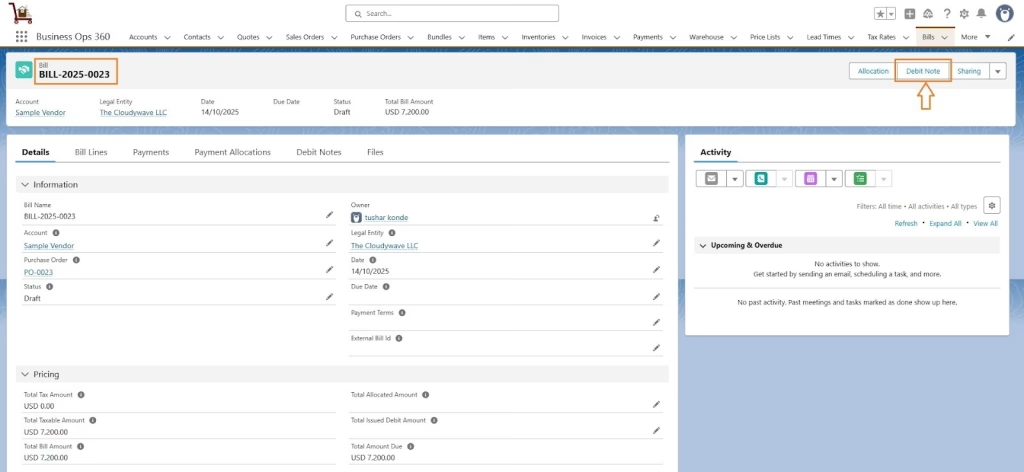
When clicking on Debit Note, ensure that all required fields such as Reason for Debit and Notes are updated.
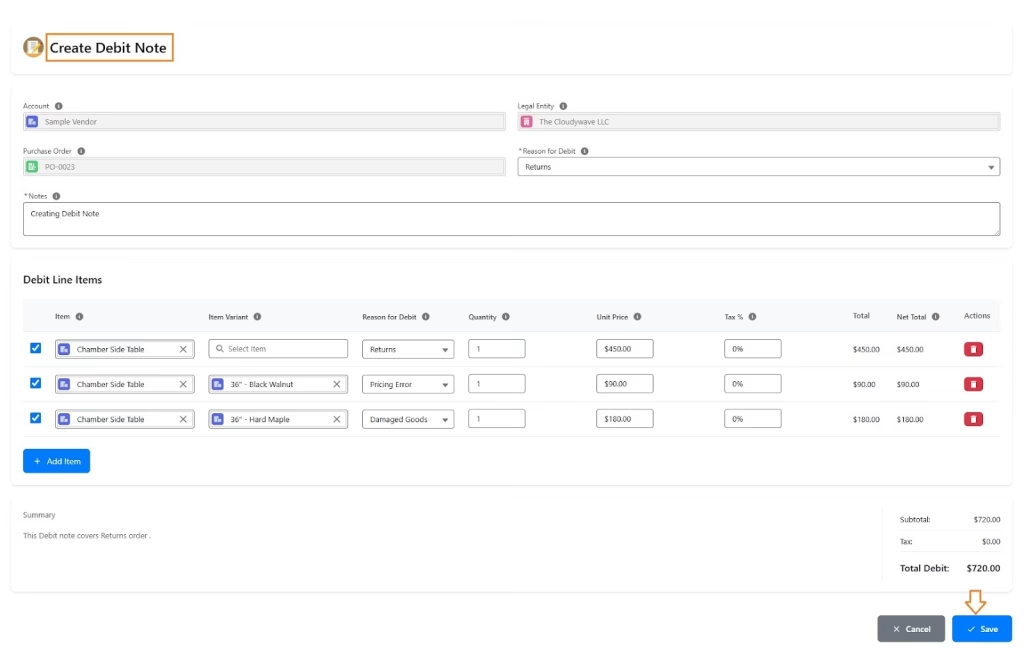
Now, click Save to create the Debit Note.
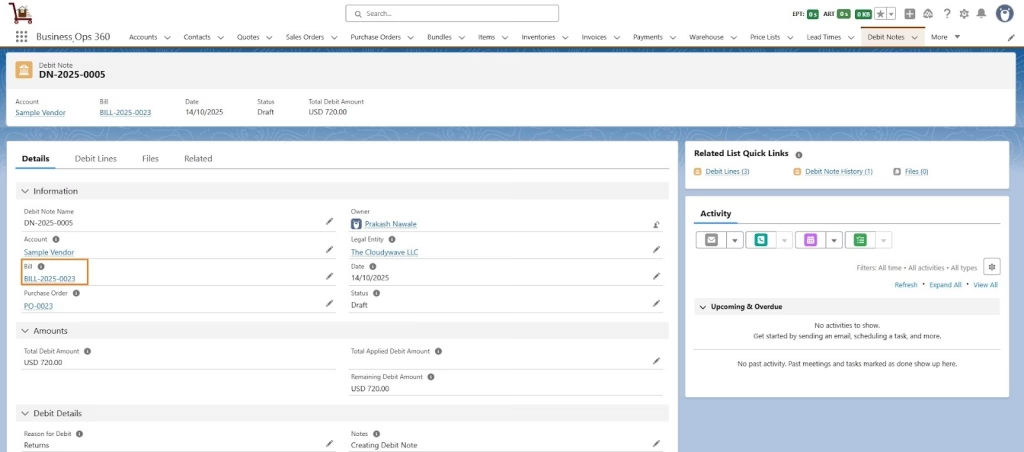
![]() SEE ALSO :
SEE ALSO :












