
 Credit Note Creation
Credit Note Creation
A Credit Note is created to adjust or correct an existing Invoice. It is typically used in cases such as overbilling, product returns, or pricing adjustments.
A Credit Note can be created directly from an Invoice, ensuring that customer details, items, and amounts are automatically carried over. This maintains consistency and reduces manual data entry.
Key Benefits:
- Automatically linked to the original Invoice
- Ensures accurate and consistent data
- Simplifies adjustment and refund processes
- Helps maintain proper financial and audit records
Steps to create a Credit Note from Invoice
- Navigate to the Invoice.
- Click the Credit Note action button (top middle of Invoice page).
- Enter Reason for Credit and update Quantity if applicable.
- Click Save to create the Credit Note.
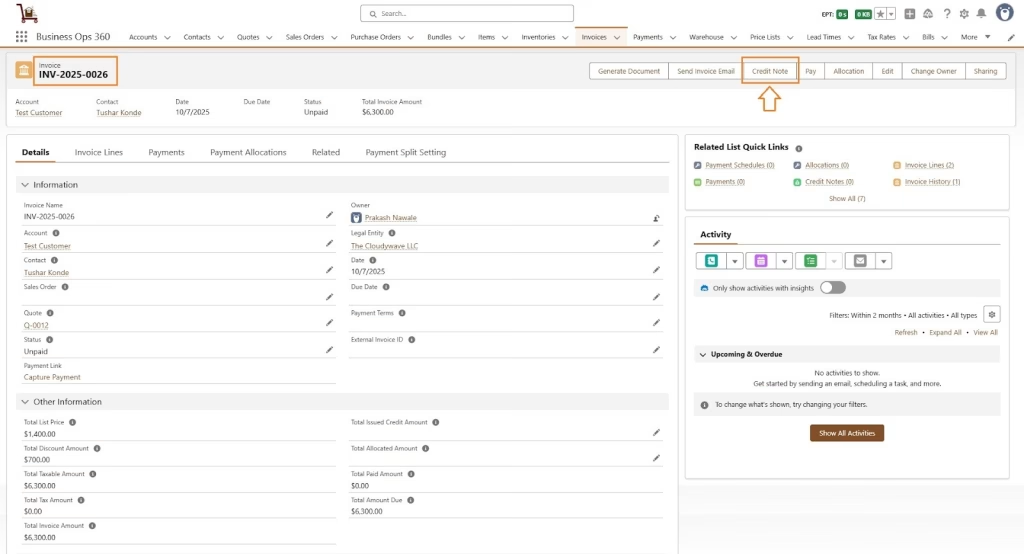
When clicking on Credit Note, ensure that all required fields such as Reason for Credit and Notes are updated.
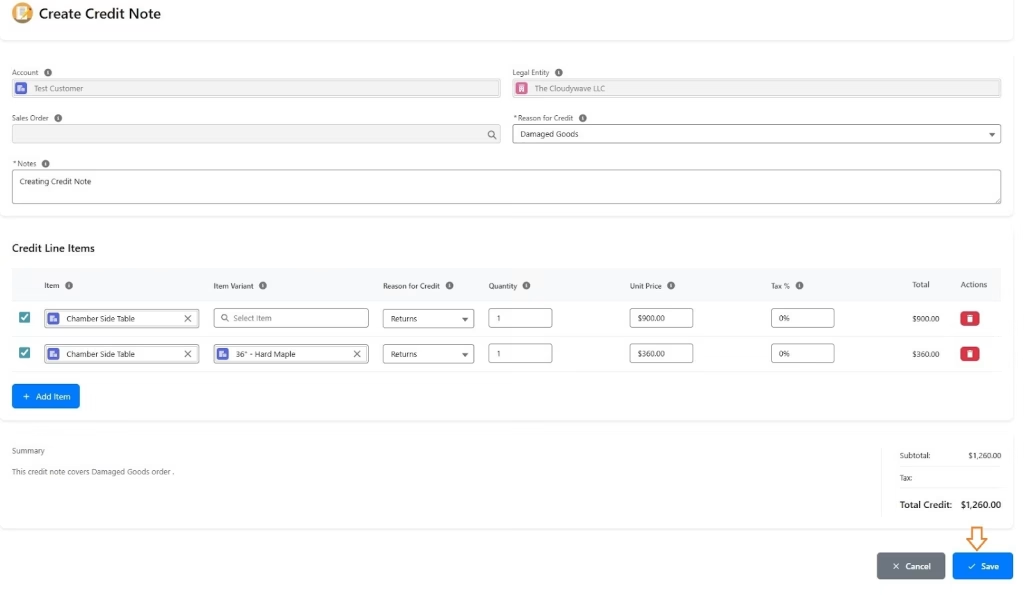
Now, click Save to create the Credit Note.
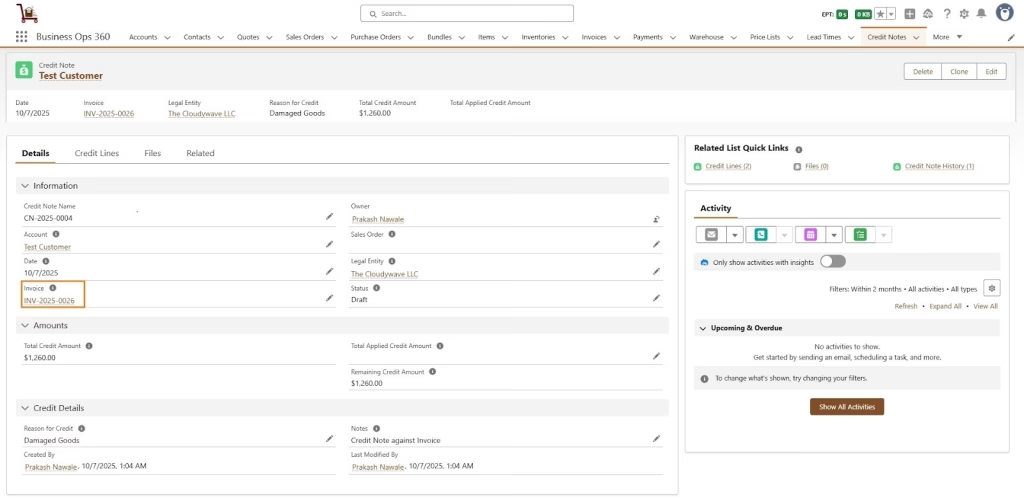
![]() SEE ALSO :
SEE ALSO :












