
 Capture Payments from Quote Document Links
Capture Payments from Quote Document Links
The Quote Document includes a “Complete Your Payment” section that allows customers to make payments directly from the document. By clicking the “Pay Now Securely” button, users are redirected to the payment gateway where they can complete their transaction safely.
Payment Options
Payment Mode:
- Full Payment – Customers can pay the total quote amount in a single transaction.
- Partial Payment – Customers can pay a portion of the total amount, and complete the remaining payment later.
Payment Status
The system automatically updates the payment record based on the transaction:
- Pending – Payment has been initiated but not yet completed.
- Paid – Full payment has been successfully received.
- Partially Paid – Only a portion of the total amount has been received.
Steps :
- Open the Quote Document sent via email or generated from Salesforce.
- Scroll to the “Complete Your Payment” section.
- Click “Pay Now Securely” to open the payment gateway.
- Choose the payment mode (Full or Partial) and complete the payment process.
- Once payment is confirmed, the quote’s Payment Status is automatically updated.
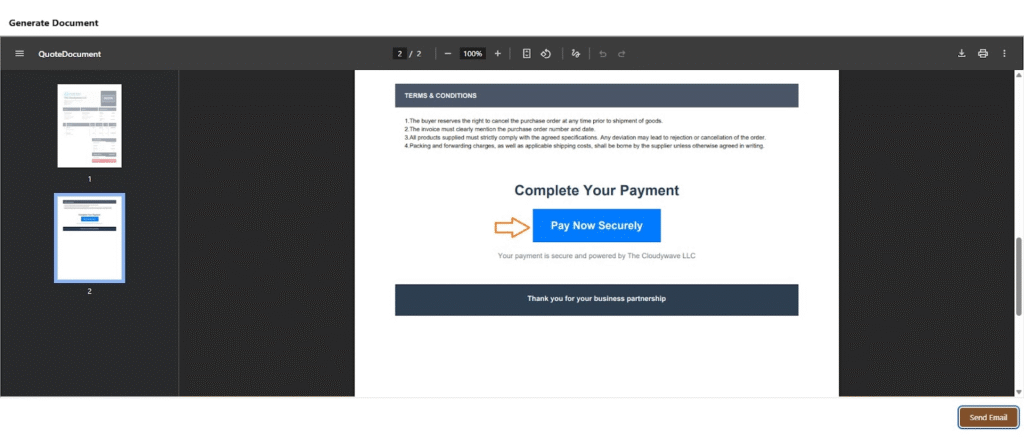

Note: To capture payments from a Quote, ensure that the ‘Enable Payment Capture From Quote’ checkbox is selected on Legal Entity (As shown below screenshot).
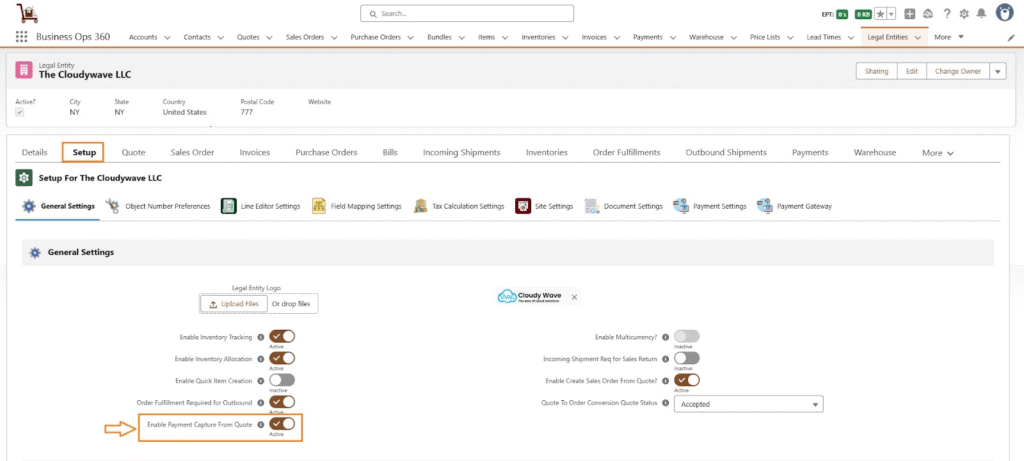
When the user clicks the “Pay Now Securely” button link, they can choose a Payment Method either Credit Card or ACH/Direct Debit with an optional E-Signature feature as shown below.
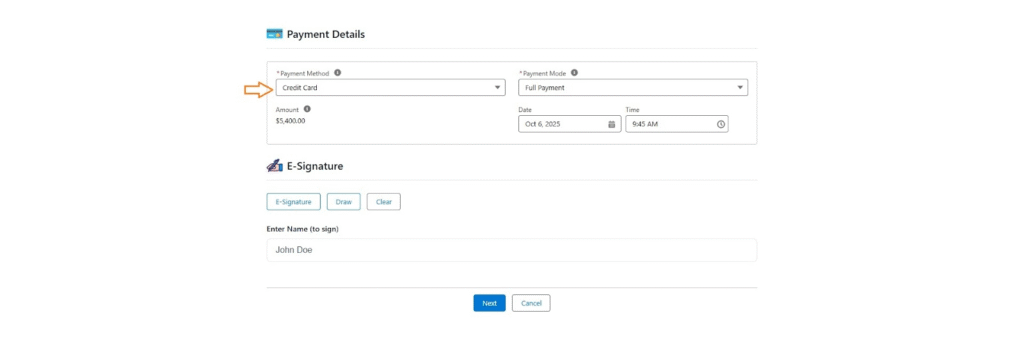
Click Next to enter your Credit Card details, including Card Number, Expiration Date, and CVC.
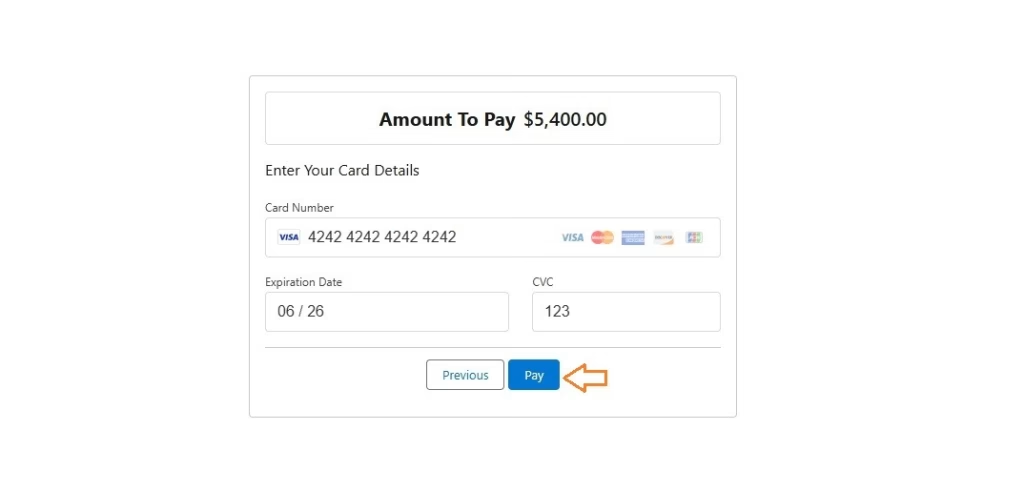
Click Pay. Once the payment is processed successfully, a confirmation message will be displayed.
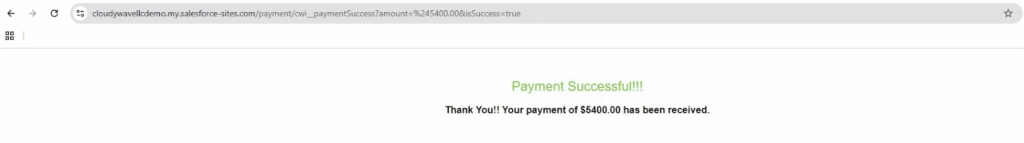
![]() SEE ALSO :
SEE ALSO :












