
 Bill Payment Allocation
Bill Payment Allocation
Bill Payment Allocation allows allocating available Payments and Debit Notes against a bill’s total balance. Click the Allocation button on the Bill page, select the records to allocate, enter partial amounts if needed, and click Save. The bill balance is then updated automatically.
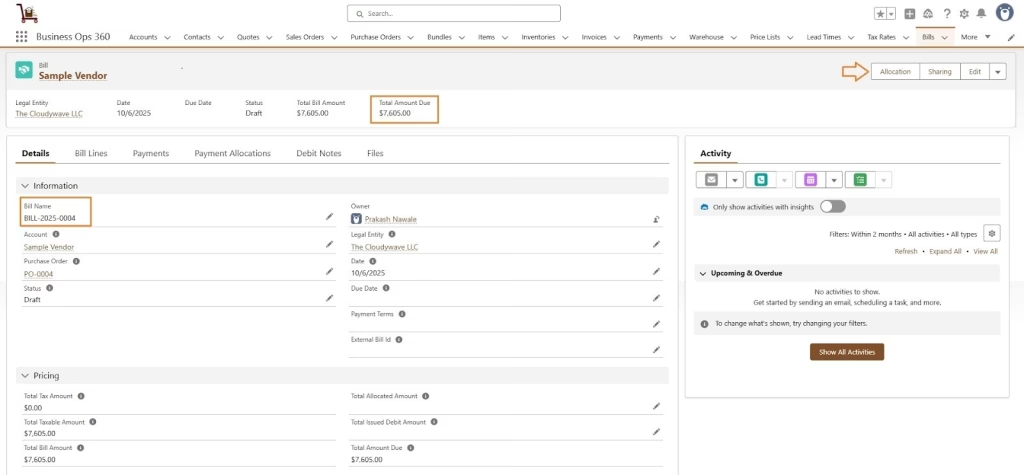
Click Allocation to open the Bill Payment Allocation screen. Select available Payment or Debit Note records if available to allocate. The Bill balance is then updated to zero, as shown below.
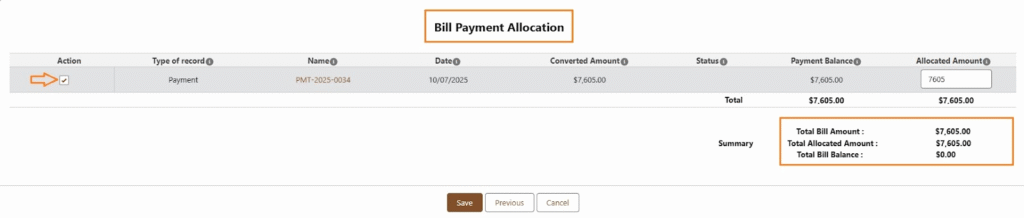
After saving, Payment Allocation records are created, the Bill status becomes Paid, and totals for allocated and due amounts are updated automatically, as shown below.
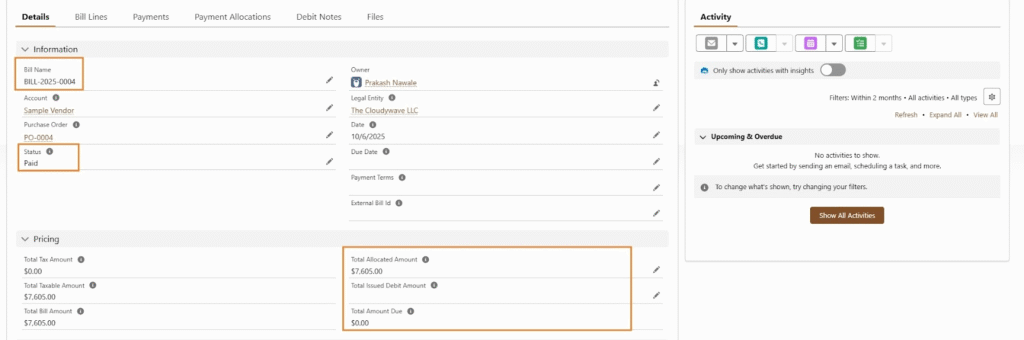

Note: To allocate Bill Payments, ensure the Enable Payment Allocation checkbox is selected on the Legal Entity, with Vendor Payment Allocation Type set to Bill Level or Bill Line Level (see screenshot).

![]() SEE ALSO :
SEE ALSO :












