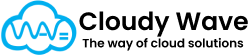Warehouse
The Warehouse object in Cloudy Business Ops 360 represents a physical or virtual storage facility where goods, raw materials, or finished products are stored and managed. It acts as the central hub for inventory tracking, storage capacity planning, and logistics operations.
A well-defined warehouse record enables businesses to manage their storage resources efficiently, maintain compliance with storage requirements (e.g., temperature control), and make better data-driven decisions regarding inventory distribution.
Use of Warehouse in Cloudy Business Ops 360
The Warehouse object plays a crucial role in:
- Storing Inventory Details: Connects to the Inventory object, ensuring every item is linked to its storage location.
- Capacity Management: Tracks available and occupied space (volume and weight) to prevent overloading.
- Operational Efficiency: Provides data to optimize warehouse utilization and distribution strategies.
- Compliance and Quality Control: Identifies warehouses that are temperature controlled for sensitive goods.
- Logistics and Fulfillment: Serves as a reference point for order picking, shipment planning, and replenishment.
Checkbox Functionality
| Checkbox Field | Purpose |
| Temperature Controlled | Indicates whether the warehouse has temperature control capabilities. Helps route inventory requiring refrigeration or climate control to suitable facilities. |
The Warehouse object provides a centralized, data-driven approach to managing storage facilities in Cloudy Business Ops 360. It ensures:
- Accurate linkage of inventory to physical locations
- Effective capacity planning and utilization monitoring
- Compliance with storage requirements (temperature-controlled facilities)
- Better decision-making for inventory allocation and fulfillment
The Temperature Controlled checkbox is especially useful for identifying special warehouses suited for perishable or sensitive items.