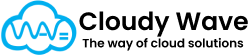Variant Creation: File Upload
This feature allows for bulk variant creation by importing data directly from the file. The uploaded CSV file should contain relevant details, including attribute combinations
(e.g., size, color, material), along with optional fields like Sell Price and Purchase Price.
Once the file is uploaded, users need to map the data to the corresponding fields in Cloudy Business Ops 360. This mapping process ensures that each attribute and price detail is correctly linked to the respective variant. After successful mapping, the system generates the list of variants as specified in the CSV file, providing a comprehensive overview of all created variants.
This functionality will help to create item variants by uploading a .csv file.
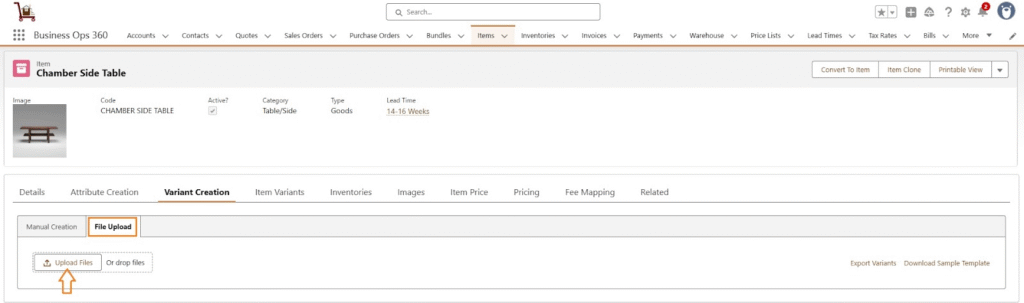
After uploading a .csv file, Field Mapping for Item Variants with csv header created.
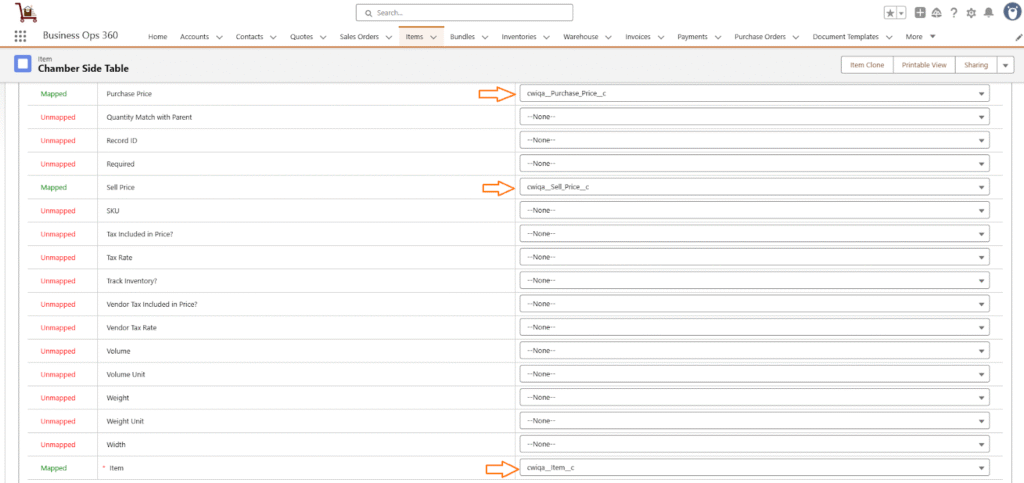
Select Next, then again Select Item Variant Combinations & Save.
Select Save. Now Item Variant created.