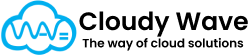Sales Return Line Item
The Sales Return Line Item object represents individual items or products being returned as part of a Sales Return transaction. While the Sales Return object captures the overall return process, the Sales Return Line Item focuses on line-level details, such as which items were returned, how many units, and where they are being restocked.
In Cloudy Business Ops 360, this object is essential for accurately updating inventory, issuing partial refunds, and maintaining a record of item-level returns for analysis and reporting.
Use Cases
- Managing partial returns from customers where only certain products are sent back.
- Tracking item-specific details such as quantity, warehouse location, and inventory allocation.
- Linking returns to the exact Sales Order Line Items to ensure proper financial reconciliation.
- Supporting restocking workflows and warehouse operations by clearly identifying which inventory is being returned.
Checkbox Functionality
Adding checkboxes can make the return process more controlled and transparent at the line level.
| Checkbox Field | Purpose |
| Inspected? | Indicates that the returned item was inspected for damage or defects. |
| Eligible for Restock? | Marks if the item is in a condition suitable for restocking. |
| Disposed? | Flags items that are not restockable and must be scrapped. |
| Replacement Required? | Marks if a replacement item needs to be shipped to the customer. |
| Credit Issued? | Confirms that a credit note or refund for this specific line item has been issued. |