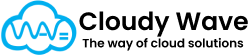Payment
The Payment object in Cloudy Business Ops 360 represents a financial transaction associated with an account, invoice, bill, or sales order. Payments capture the flow of funds from customers or to vendors and track the status, allocation, and method of payment.
This object is tightly integrated with Payment Gateways, enabling automated and secure processing through multiple channels such as credit cards, ACH, and other electronic payment methods.
Use Cases in Cloudy Business Ops 360
- Customer Payments:
- Customers can pay invoices using multiple payment gateways.
- Full or partial payments are supported.
- Payment links can be generated and sent to contacts automatically.
- Vendor Payments:
- Payments can be recorded and tracked for bills to vendors.
- Allocation to the correct bills ensures accurate accounting.
- Payment Reconciliation:
- The system automatically tracks captured, refunded, allocated, and unallocated amounts.
- Status updates (Pending, Paid, Partially Paid) provide real-time visibility.
- Multi-Gateway Support:
- Payments can be processed via integrated gateways (e.g., Stripe, Authorised.Net, ACH).
- External Payment ID ensures cross-system tracking.
- Reporting & Audit:
- Track payments by account, invoice, legal entity, or sales order.
- Reference numbers and external IDs support auditing and compliance.
Example Scenario
- Customer: John Doe
- Invoice Amount: $500
- Payment Mode: Partial Payment via Stripe
- Process:
- Payment link generated and sent to customer.
- The customer pays $200 via Stripe.
- Payment status updates to Partially Paid, and Net Captured Amount reflects fees.
- Remaining $300 can be paid later, tracked as Uncaptured Amount.