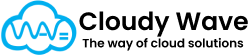2. Item Attribute
An Item Attribute represents a specific characteristic or property of an Item (Product) in your inventory catalog. Attributes allow you to define additional product information beyond what is stored on the main Item record.
For example, if you sell clothing, you may have attributes like Color, Size, or Material. If you sell electronics, you may have attributes like Voltage, Capacity, or Warranty Period.
Item Attributes help you configure and organize your products more efficiently, especially when you deal with multiple variants or need detailed filtering, reporting, or search capabilities.
Why is it Necessary in Cloudy Business Ops 360?
- Adds flexibility — Instead of cluttering the Item object with too many fields, attributes let you capture additional details only when needed.
- Supports variants and configurations — Attributes work with Item Variants to differentiate between different product versions.
- Improves reporting and filtering — You can group and filter items by attributes (e.g., see all items with Color = Red).
- Helps inventory tracking — Attributes like “Batch Number” or “Serial Number” can be marked as Inventory Trackable, which allows you to trace stock movements more precisely.
How It Works in the Cloudy Business Ops 360?
- Link to an Item
- Each Item Attribute is connected to a specific Item record, so it becomes part of that item’s definition.
- Each Item Attribute is connected to a specific Item record, so it becomes part of that item’s definition.
- Define Attribute and Value
- Choose the Attribute API Name (e.g., Color, Size, Material).
- Enter the Attribute Value (e.g., Red, Large, Cotton).
- Inventory Tracking (Optional)
- If the attribute is important for stock management (e.g., Lot Number, Expiry Date), mark it as Inventory Trackable.
- This ensures that transactions like shipments and adjustments respect the attribute and track stock at that level.
- Discontinue Control
- Use the Discontinue? checkbox when an attribute value is no longer in use (e.g., a color or size that is discontinued).
- This prevents it from being selected in future transactions but keeps the history intact for reporting.
Checkbox Functionality
- Discontinue? → Marks this attribute value as inactive, preventing new use while preserving past records.
- Inventory Trackable → Ensures that inventory transactions consider this attribute (important for serial numbers, lot tracking, batch-controlled items).
Best Practices
- Use attributes to enrich item data, but avoid duplicating fields that already exist on the Item object.
- For complex products, standardize attribute sets (e.g., all apparel items should use Size, Color, Material consistently).
- Enable Inventory Trackable only for attributes that truly impact stock counting or traceability.
- Regularly review discontinued attributes and clean up unused ones to keep your data model lean.