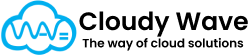1. Item
An Item represents a product or material that your business buys, sells, or tracks in the inventory system. Items form the foundation of your inventory management process — every purchase order, sales order, inventory adjustment, and shipment is tied back to an Item.
In Cloudy Business Ops 360, Items can represent physical goods (e.g., laptops, spare parts), consumables (e.g., packaging material), or even services if you choose to track them.
Why is it Used?
The Item object is used to:
- Maintain a central product catalog for your business.
- Store key product data like SKU, dimensions, weight, and pricing.
- Control whether inventory is tracked for a product.
- Support pricing and taxation logic (purchase price, sell price, tax rate).
- Enable variants for items that come in multiple versions (e.g., size, color).
- Provide product visibility in quotes, orders, bills, and shipments.
Checkbox Functionality
Here’s what each checkbox on the Item object controls:
- Active? → Determines whether the item is available for use in transactions. Unchecking will hide it from orders and inventory processes.
- Enable Item Variants? → Allows you to create multiple variants (size, color, material) under one item. Useful for product families.
- Enable Legal Entity Items (Formula) → Automatically indicates if the item is available across multiple legal entities based on your setup.
- Exclude From Shipment → If checked, this item will not appear on outbound shipments (useful for services or virtual items).
- Hidden From Editors? → Hides the item from product selection dropdowns in editors to prevent accidental use.
- List Price Editable → Allows users to manually override the item’s list price on quotes, sales orders, or invoices.
- Quantity Editable → Allows users to override default quantity (e.g., in bundles or automated order processes).
- Returnable Item? → Marks the item as eligible for return processing (can be selected in sales return transactions).
- Tax Included in Price? → Indicates that the item’s sell price already includes tax (important for price calculation).
- Track Inventory? → When checked, inventory transactions (receipts, shipments, adjustments) will update stock levels automatically.
- Trade Discount Editable → Allows users to edit the trade discount for this item when creating quotes or orders.
- Vendor Tax Included in Price? → Specifies that the vendor’s purchase price already includes tax.
Best Practices
- Use a consistent SKU or Item Code across all systems to avoid duplication and errors.
- Enable item variants only when necessary — too many variants can make inventory management complex.
- Attach product images and descriptions to make it easier for users to identify items.
- Keep dimensions, weight, and volume updated for accurate shipping calculations.
- Deactivate unused items instead of deleting them to preserve transaction history.
- Align purchase price and sell price updates with finance to ensure profitability is maintained.