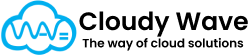Invoice Lines
The Invoice Line object in Cloudy Business Ops 360 represents the individual line items listed on an invoice. Each record contains detailed information about the products or services billed, their quantities, pricing, applied discounts, and associated taxes.
While the Invoice object gives the overall summary of the transaction, Invoice Lines break that total down into itemized components, providing granular visibility for both businesses and customers.
Use of Invoice Line in Cloudy Business Ops 360
- Itemized Billing: Breaks down the invoice into individual products/services with detailed cost components.
- Discount & Tax Calculations: Manages per-line discounts, trade discounts, and tax inclusivity/exclusivity.
- Traceability: Links back to Quote Line Items and Sales Order Line Items for audit and process tracking.
- Revenue Recognition: Supports finance teams by accurately capturing line-level revenue and cost data.
- Reporting & Analytics: Enables detailed reporting of sales, margins, and tax liabilities per product or service.
Checkbox Functionality
Adding checkbox fields to the Invoice Line object can improve workflow tracking and automation. Here are suggested ones:
| Checkbox Field | Purpose |
| Tax Inclusive? (Already Exists) | Indicates whether the price includes tax. |
| Is Discount Applied? | Marks if a discount has been applied on this line (auto-checked when discount > 0). |
| Is Fully Allocated? | Indicates whether the payment allocation for this line matches its total. |
| Is Credit Applied? | Tracks whether credit notes were applied to this line. |
| Requires Manual Review? | Flags lines that need approval or manual verification (useful for exceptions). |