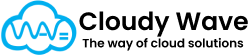Fee Mapping
The Fee Mapping object in Cloudy Business Ops 360 defines how specific fees (such as shipping charges, convenience fees, or cart fees) are linked to items, item variants, and pricing references. It allows businesses to configure rules for when and how fees are applied to transactions, ensuring accurate charge calculation and seamless customer billing.
Use of Fee Mapping in Cloudy Business Ops 360
The Fee Mapping object is crucial for:
- Linking Fees to Products: Associate fees directly with items or item variants.
- Controlling Fee Application: Decide whether fees are grouped or shown as separate lines on transactions.
- Automating Quantity-Based Fees: Optionally apply fees based on line quantity multipliers.
- Maintaining Pricing Consistency: Use a pricing reference item to calculate fees correctly.
- Streamlining Operations: Reduce manual setup by configuring reusable fee mapping records.
Checkbox Functionality
| Checkbox Field | Purpose |
| Active | Indicates whether the mapping is currently in effect. – ✅ Checked: Fee mapping is active and will be applied. – ⬜ Unchecked: Fee mapping is inactive and will not impact transactions. |
| Include Item Variants | Determines whether the fee mapping applies to all variants of the selected item. – ✅ Checked: Fee will apply to all item variants. – ⬜ Unchecked: Fee will only apply to the selected item. |
| Line Quantity Multiplier? | Controls whether the fee amount is multiplied by the transaction line quantity. – ✅ Checked: Fee scales with quantity (e.g., ₹10 per unit). – ⬜ Unchecked: Fee is applied as a flat charge regardless of quantity. |
Benefits of Using Fee Mapping
- Precision Control: Ensures correct fee application per product, variant, or vendor.
- Flexibility: Choose between separate fee lines or grouped charges.
- Scalable Setup: Manage quantity-based fees easily with the checkbox option.
- Time-Saving: Reduces repetitive configuration by reusing mappings for multiple transactions.