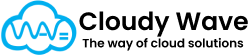Bundle
The Bundle object is a core element in Salesforce CPQ (Configure, Price, Quote) used to group multiple products or services into a single offering. Bundles allow sales teams to sell a package of products together, apply pricing rules, and streamline quoting processes. In Cloudy Business Ops 360, the Bundle object is extended with custom fields to control its behavior and association with organizational entities.
Use Cases in Cloudy Business Ops 360
- Organizing Products:
A company selling IT hardware may create a “Laptop + Accessories” bundle to simplify quoting for clients. - Controlling Availability:
The Active? checkbox ensures that only approved bundles appear for sales teams, preventing outdated offerings from being quoted. - Legal and Compliance:
Linking bundles to a Legal Entity ensures that bundles comply with entity-specific rules such as taxation, currency, or regional availability. - Detailed Guidance:
The Description field provides internal guidance to sales reps on when and how to use a bundle, reducing errors in quotes.
Example Scenario
- A Sales Rep wants to quote a software solution including multiple modules.
- Instead of adding each module individually, the rep selects a “Full Software Suite” bundle.
- The bundle automatically includes all necessary modules, applies appropriate pricing, and aligns with the associated Legal Entity.
Best Practices
- Activate Bundles Only When Ready: Use the Active? checkbox to control bundle availability.
- Maintain Descriptive Details: Fill in the Description to guide sales teams effectively.
- Link to Legal Entities: Ensure every bundle is linked to the correct legal entity to maintain compliance.
Bundle Line Editor
The Bundle Line Editor in Cloudy Business Ops 360 helps you easily create and manage product bundles that include multiple items and their variants. Whether you’re offering special deals or customizing packages for specific customers, this tool makes it simple to build attractive offers and speed up your quoting and sales process.
Why Use the Bundle Line Editor in Cloudy Business Ops 360?
- Simplify Package Deals : Group products together and offer them at special prices to encourage more sales.
- Stay Flexible : Customize bundles to match customer preferences or support your promotional campaigns.
- Clear Communication : Show a detailed breakdown of what’s included in each bundle, so customers know exactly what they’re getting.
With Cloudy Business Ops 360’s Bundle Line Editor, you can create bundles that deliver more value to your customers while making your sales process faster and more efficient—helping your business stand out.