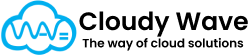Bill Line
The Bill Line object represents individual line items on a Bill in Cloudy Business Ops 360. Each Bill Line corresponds to a specific product or service, capturing detailed pricing, discounts, taxes, and quantities. While the Bill object summarizes the entire invoice, Bill Line allows granular tracking of financial and operational details for each item on the bill.
Bill Lines play a critical role in financial reconciliation, reporting, and compliance, providing visibility into the composition of the total bill, including trade discounts, taxes, and net totals.
Key Features
- Link to Bill: Each Bill Line is associated with a Bill via a master-detail relationship, ensuring all lines roll up into the total bill amounts.
- Item & Variant Tracking: Tracks the exact Item and Item Variant being billed.
- Pricing and Discounts: Includes List Price, Unit Price, Trade Discount, Discount Type, and calculated fields like Price After Trade Discount and Sub Total.
- Tax Management: Supports Tax Rate lookup, Tax %, Tax Amount, Tax Inclusive checkbox, and calculated Total Tax Amount.
- Quantity & Order Management: Tracks Quantity and Sort Order for organized presentation and processing.
- Integration with Purchase Orders: Can link to Purchase Order Line Items and external identifiers for ERP synchronization.
Use Cases in Cloudy Business Ops 360
- Detailed Bill Analysis:
Break down each bill into individual items for detailed financial review and reporting. - Discount and Trade Promotions:
Supports multiple discount types and trade discount calculations at the line level. - Tax Compliance and Calculation:
Handles tax-inclusive and tax-exclusive pricing for accurate tax reporting and compliance. - Integration and Traceability:
Links to Purchase Order Line Items and external IDs to ensure accurate end-to-end tracking in ERP or financial systems. - Hierarchical Line Items:
Parent-Child Bill Line relationships allow complex billing scenarios, such as bundled products or services with subcomponents. - Automated Calculations:
Formula fields like Net Total, Sub Total, Total Tax Amount, and Unit Price After Tax reduce manual errors and improve efficiency.