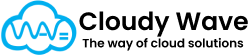Inventory Allocation
The Inventory Allocation object is a key component of inventory management in Cloudy Business Ops 360. It allows businesses to reserve specific quantities of inventory for customer orders, quotes, or internal purposes, ensuring stock is available when needed and preventing double allocation.
This object acts as the bridge between inventory availability and sales demand, giving businesses precise control over how inventory is committed before actual fulfillment.
Use of Inventory Allocation in Cloudy Business Ops 360
The Inventory Allocation object helps businesses to:
- Reserve Stock – Secure inventory quantities for orders or quotes to avoid overselling.
- Track Commitments – Monitor which items are allocated and when the allocation will expire.
- Ensure Order Fulfillment – Guarantee that reserved inventory is available when the order is ready to be processed.
- Support Multiple Channels – Allocate inventory to sales orders, quote line items, or internal projects as needed.
- Prevent Stock Conflicts – Coordinate allocation with Inventory Transaction Detail records, ensuring quantities don’t exceed availability.
Refer to the Inventory Allocation process by clicking here👉, Inventory Allocation