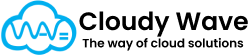Inventory
The Inventory object in Cloudy Business Ops 360 is used to track, manage, and control stock levels for items across warehouses and storage locations. It provides a real-time view of how much quantity is available, reserved, issued, damaged, or needs replenishment.
By leveraging this object, businesses can avoid stockouts, reduce excess inventory, plan purchases accurately, and fulfill customer orders efficiently.
Use of Inventory in Cloudy Business Ops 360
The Inventory object plays a critical role in the Order-to-Cash and Procure-to-Pay processes:
- Real-Time Stock Visibility – Monitor available stock, damaged goods, and reserved quantities to make informed decisions.
- Warehouse Management – Track inventory by warehouse and storage bin for efficient picking and restocking.
- Replenishment & Alerts – Use Reorder Level and Restocked Inventory to manage when to reorder and restock.
- Operational Insights – Measure issued, returned, or stolen quantities to maintain stock accuracy.
- Financial Accuracy – Calculate inventory value using Unit Price, Weight, and Volume fields.
Checkbox Functionality
| Checkbox Field | Purpose |
| Restocked Inventory | Indicates whether inventory has been replenished after hitting the reorder level. This checkbox is crucial for triggering follow-up workflows, automation, or reporting to confirm restocking activity. |
Example Use Case
- Scenario: The Reorder Level for an item is set to 50 units.
- When Quantity on Hand drops to 45, the system flags it as below reorder level.
- After procurement or stock transfer is completed, the Restocked Inventory checkbox can be selected (manually or via automation) to signal that replenishment is done and the item is back in stock.
This ensures inventory managers have visibility into which items have been restocked and which still need action.