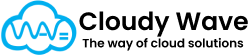Purchase Order Line Item
A Purchase Order Line Item in Cloudy Business Ops 360 represents the individual product, service, or component being purchased as part of a Purchase Order . While the PO is the overall document that specifies the purchase agreement with a vendor, the POLI captures the specific details for each item — including quantity, unit price, discounts, and taxes.
In other words, if a Purchase Order is the “shopping cart,” then each Purchase Order Line Item is an individual “line” inside that cart describing what exactly is being bought.
How Purchase Order Line Items Work in Cloudy Business Ops 360
- Association with a Purchase Order
- Each POLI is linked to a parent Purchase Order through a Master-Detail relationship.
- This ensures that line items roll up into the PO totals (e.g., Total Purchase Order Amount, Total Taxable Amount).
- Each POLI is linked to a parent Purchase Order through a Master-Detail relationship.
- Specify the Item & Variant
- Choose the Item or Item Variant being purchased.
- The Item/Variant Name (formula field) automatically displays the product name for easy identification.
- Choose the Item or Item Variant being purchased.
- Define Pricing & Discounts
- Enter Unit Price, apply Vendor Discounts (percentage or amount), and calculate Price After Trade Discount automatically.
- The system calculates Sub Total, Total Discount Amount, Tax Amount, and Net Total.
- Enter Unit Price, apply Vendor Discounts (percentage or amount), and calculate Price After Trade Discount automatically.
- Quantities & Shipment Tracking
- Use Quantity to specify how many units are being purchased.
- Track progress with Total Quantity Received for Shipment to ensure complete fulfillment.
- Use Quantity to specify how many units are being purchased.
- Apply Taxes & Charges
- Specify Tax%, Tax Rate, and whether the price is Tax Inclusive.
- Cloudy Business Ops 360 automatically calculates Unit Price Before/After Tax and Total Tax Amount.
- Specify Tax%, Tax Rate, and whether the price is Tax Inclusive.
- Integrate with Other Processes
- Link to Sales Order Line Items when the PO is created to fulfill a customer order (drop-shipping or make-to-order).
- Use Price List and Vendor List Price for consistency with procurement pricing standards.
- Link to Sales Order Line Items when the PO is created to fulfill a customer order (drop-shipping or make-to-order).
Checkbox Functionality in Purchase Order Line Item
Checkbox fields in Purchase Order Line Items allow users to control business logic and behavior for specific items:
- Tax Inclusive – When checked, it means the unit price already includes tax. The system will automatically adjust calculations so tax is separated correctly without double-counting.
✅ Best Practice: Always enable this for tax-inclusive vendor pricing contracts to ensure proper accounting.
Best Practices
- Use Price Lists Consistently – Ensures standardized pricing and reduces manual errors.
- Leverage Roll-Up & Formula Fields – Let the system calculate totals instead of manual computation.
- Align with Sales Orders – If POLIs fulfill customer demand, link them to Sales Order Line Items for end-to-end traceability.
- Regularly Monitor Open POLIs – Helps identify delays, partial deliveries, or vendor performance issues.
- Communicate with Vendors – Provide clear item details to minimize errors during delivery.