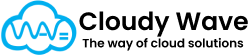Quote Line Item
A Quote Line Item in Cloudy Business Ops 360 represents an individual product, service, or fee that is part of a Quote. While the Quote itself captures the overall pricing proposal, Quote Line Items break it down into specific components — such as which products are being offered, how many units, at what price, with what discounts, and applicable taxes.
In simple terms, the Quote Line Item = the building block of a Quote.
Why Quote Line Items Are Important
- Granular Pricing Control – Each line item can have its own list price, quantity, discounts, and taxes.
- Supports Bundles and Packages – Links to Bundle Items for grouping related products.
- Accurate Calculations – Ensures total amounts, discounts, and taxes are calculated line by line, giving precise quote totals.
- Improves Transparency – Customers can see a breakdown of costs rather than just a lump-sum price.
- Supports Operations – The data from Quote Line Items flows into Orders, Inventory Allocations, and Fulfillment processes.
Checkbox Functionality
- Tax Inclusive? → When checked, the Unit Price is treated as including tax, and the system calculates the pre-tax price automatically.
Use of Quote Line Items in Cloudy Business Ops 360
- Precise Sales Proposals – Breaks down quotes into clear, itemized sections for the customer.
- Operational Efficiency – Facilitates smooth transition from quoting to order fulfillment.
- Profitability Analysis – Allows tracking of margins and discounts at a line-item level.
- Inventory Planning – Helps predict required stock quantities based on quoted quantities.
- Flexible Pricing Models – Supports customer-specific discounts, fee calculations, and bundle pricing.
Best Practices
- Always use Price Lists when available – Ensures consistency in pricing and reduces manual errors.
- Use Discounts Carefully – Track the impact of discounting behavior on profitability through the Total Discount Amount and Trade Discount % fields.
- Leverage Sort Order – Organize items in a customer-friendly way (group similar products together).
- Track Quantities – Ensure Quantity Ordered and Total Quantity Reserved reflect actual demand to improve inventory planning.
Bundle Smartly – Use Bundle Items and Parent Quote Line relationships to structure complex product offerings.