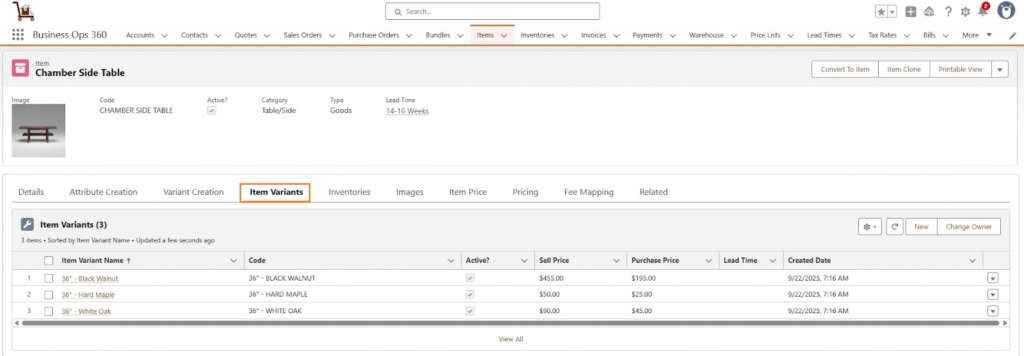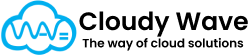Variant Creation: Manual Creation
This feature allows users to generate multiple variants of a product based on selected attributes. By clicking on the Generate Composite Item Variant button, users can manually create all relevant combinations of attributes, such as size, color, or material etc. After generating the variants, users can specify the Sell Price and Purchase Price for each variant.
This flexibility enables effective pricing strategies and better inventory management. Additionally, all created variants are displayed collectively, giving users a comprehensive view of the available combinations, helping them track stock levels accurately.
Variant Creation: Manual Creation is doing as follows,
Now Click on Variant Creation Tab ⇒ Manual Creation ⇒ Select all attributes & Select “Generate Composite Item Variant” Button
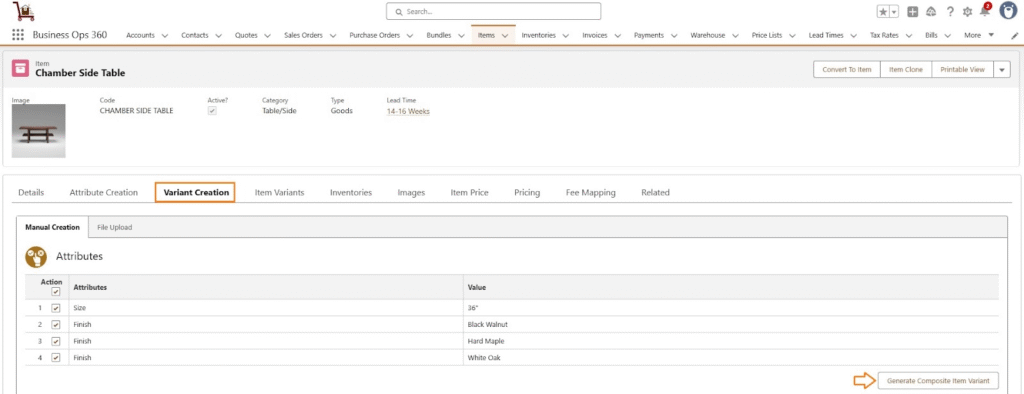
After selecting Generate Composite Item Variant Button, Item Variant Combinations created with adding appropriate pricing ⇒ Save.
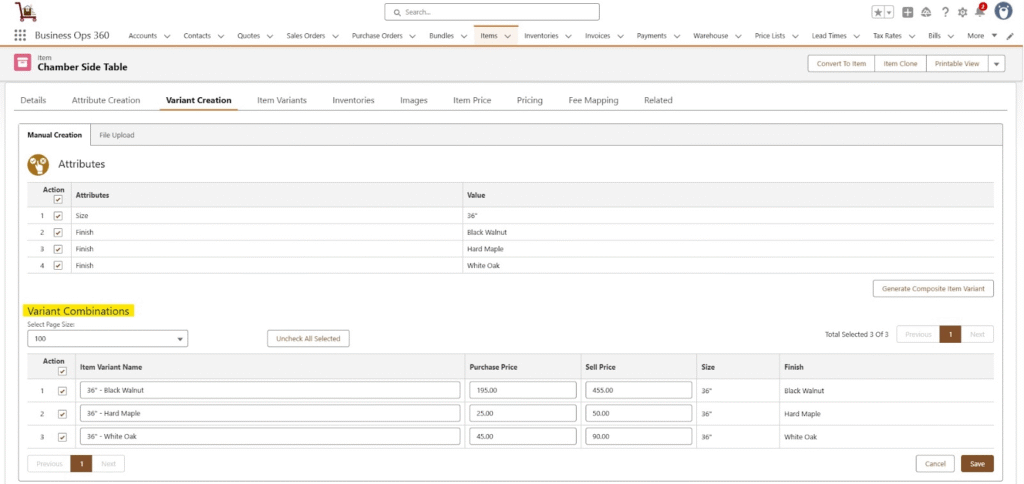
Item Variant created as,