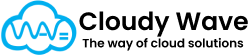Item Creation
Item Creation in Business Ops 360 allows businesses to create and manage products with different variants and attributes. This is particularly useful for companies that sell items with multiple options, such as size, color, or material. It helps streamline inventory management by keeping track of each variant’s stock level, pricing, and availability.
Steps:
1. Go to the ‘Items’ tab and click ‘New’.
2. Enter item details as Name, Type, Vendor, Active etc. , including Sell Price and Purchase Price.
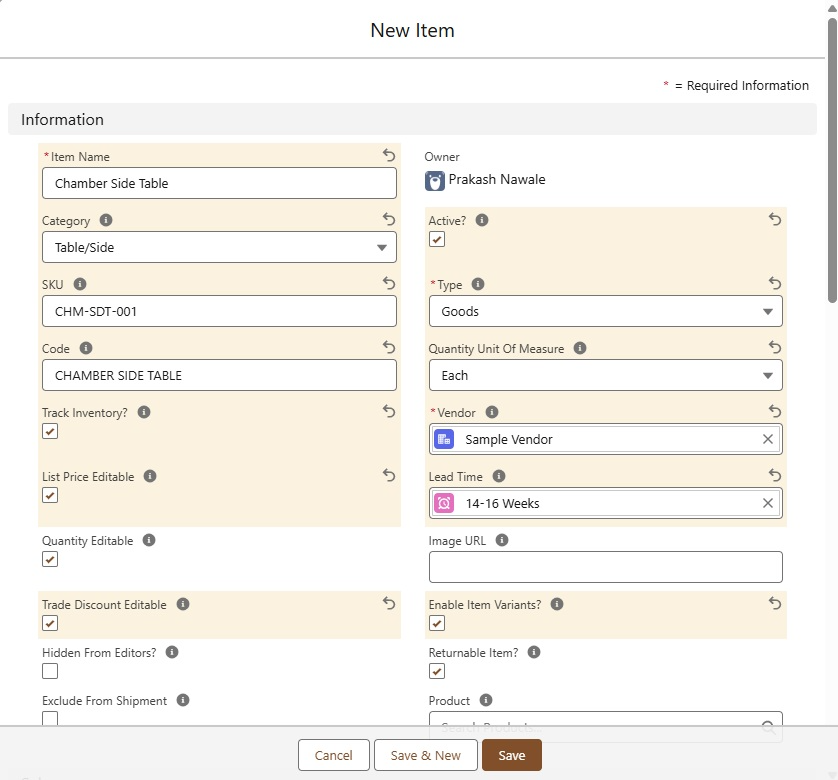
Item Layout:
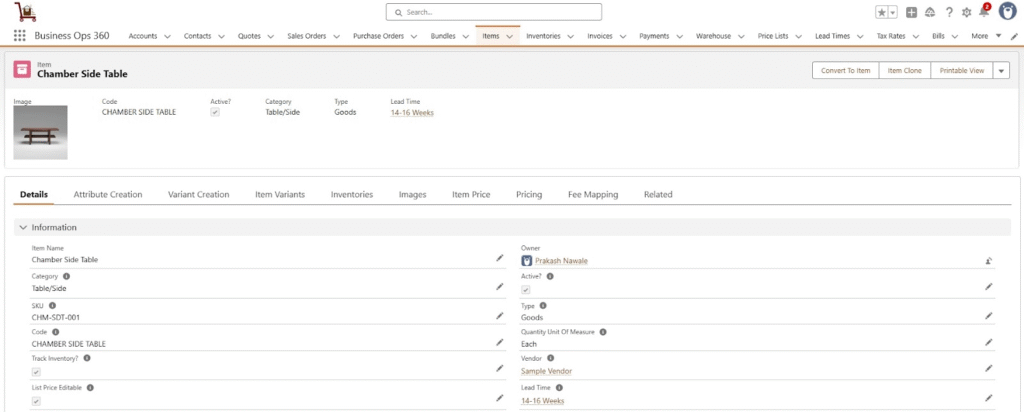
For Chamber Side Table we need to create two attributes as,
- Size : 36″
- Finish : Hard Maple, White Oak, Black Walnut
Now, Attributes picklist fields with values creation on Quote Line Item object as follows:
Select Setup ⇒ Object Manager ⇒ Enter Quote Line Item in Quick Find
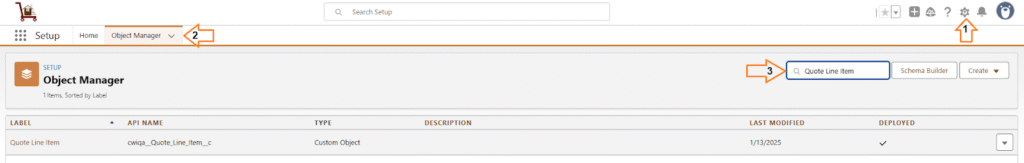
Select Quote Line Item Object ⇒ Select Fields & Relationships ⇒ New ⇒ Choose the field type as Picklist ⇒ Next
After Selecting Next, Enter the field details with required fields with values as below, Click Next
Now establish a field–level security for Profile as visible checkbox with checked. Select Next.
Now Add the “Finish” field to page Layout & Click Save.
Now do the same procedure for adding the Size picklist field on Quote Line Object.
Note: Replicate Finish & Size picklist fields creation on below objects also.
- Purchase Order Line Item
- Incoming Shipment Line Item
- Inventory
- Sales Order Line Item
- Outbound Shipment Line Item
- Sales Return Line Item