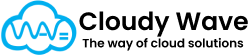4. Item Variant Attribute
An Item Variant Attribute is used to link a specific Item Attribute (like color, size, material) to a particular Item Variant. While Item Attributes define possible characteristics for an item (e.g., Color: Red, Size: Medium), the Item Variant Attribute applies those characteristics to a specific variant — creating a unique combination that can be tracked and managed in inventory.
In short, Item Variant Attribute = Item Variant + Its Attribute Values.
This is how Cloudy Business Ops 360 knows that a given Item Variant is, for example, a Blue, Large T-Shirt or a 16GB, Black Smartphone.
Why Item Variant Attributes Are Important
- Creates Clear Product Variations – They define exactly what makes one variant different from another.
- Supports Configurable Items – Essential when you sell products with multiple characteristics (size, color, version).
- Accurate Inventory Tracking – Inventory can be tracked at the most granular level (per variant per attribute).
- Improves Search & Reporting – You can filter, group, and report based on attributes (e.g., “Show me all items in size Medium”).
Checkbox Functionality
- Inventory Trackable → When checked, inventory will be tracked for this specific attribute of the variant.
- Existing Inventory Trackable → Marks whether any previously existing inventory for this attribute remains part of inventory tracking. This is useful during migrations or updates when you need to keep track of old stock.
Best Practices
- Always ensure Item Attributes exist before linking them to a variant — this avoids incomplete variant descriptions.
- Use consistent naming for attributes (e.g., “Color” instead of “Colour” in one record and “Color” in another) to keep reporting clean.
- Only enable Inventory Trackable when you truly need to track inventory at attribute level — this reduces complexity.
- Keep Inactive or Discontinued attributes (from Item Attribute object) linked but mark them inactive to preserve transaction history.